PSP NEWS AND CONTENT (in progress)
3 posters
Page 1 of 1
 PSP NEWS AND CONTENT (in progress)
PSP NEWS AND CONTENT (in progress)
PSP MOD:
--PSX Emulation Tutorial--
1. FIrst off you need a psx eboot, since im not experienced in ripping the games themselves, you will need to google for those or find a tutorial to rip games using the popstation gui which is what i have heard is most reliable.
2. Move the eboot into ms0:/PSP/GAME and then go to the game menu on the XMB and see if you can start it. If you can, great, if not, keep reading the tutorial.
3. Download popsloader, a simple plugin that DAX has released to use earlier POPs on new firmwares and emulate the PSX game you want to.
Requeiments:
- 5.00 M33-2, it won't work in 5.00 M33-1
New:
- Works on 5.00.
- Added 3.80, 3.90 and 4.01.
- Upgrade from older version of popsloader:
* Copy seplugins to memstick root folder replacing files.
* Dump 4.01 (choose decrypt all option in psardumper) and copy the file impose.prx in /seplugins/popsloader/ with that name (impose.prx, without numbers)
- Install from scratch:
* Copy seplugins to memstick root folder replacing files.
* Dump the desired firmware to extract the files needed. (choose decrypt all option in psardumper)
Download-
Popsloader for 500-2,3
MEGAUPLOAD - http://www.megaupload.com/?d=3B7MN8MU
To install, copy the "seplugins" folder on the root of your ms or if you already have plugins, open up the corresponding .txt files that are in the download on your ms and then copy the line of code into the .txt file in your memory stick.
Go to recovery mode and enable the plugin by going to the 'plugins' menu.
Go back to your PSX game and start it, hold the right trigger while its booting and choose original from flash. You should be playing your game now.
CXMB 5.00 Install
CXMB is a very handy little plugin that lets you use Flash0 themes without even touching your Flash0! It is used just like any other official .ptf theme.
1. Download the CXMB files below and go into either the CXMB Full or Lite folder and move the .txt files and prx files into your SEplugins folder. Use the corresponding .txt folder in the memory stick and add the line of code in your memory sticks .txt file. Also, remember to move the .prx file to the SEplugins folder.
Downloads -
CXMB 3.3 - MEGAUPLOAD - http://www.megaupload.com/?d=MSN7PCS1
CTF Theme pack with wallpapers! -
MEGAUPLOAD - http://www.megaupload.com/?d=P4QD36YR
Links:
more cxmb themes: http://www.consolespot.net
MANUAL THEMES INSTALLATION:( this could brick you're psp as in make your psp as useful as a brick so if doing this procedure make sure to have a backup such as a pandora at hand)
Flashing themes on 4.01/5.00 M33
Important Note:
Before you flash any files, make sure you have backed up flash0 and upgraded to 3.71 M33-2 or later, as you will corrupt flash0 with previous releases.
Inadvertently writing incorrect RCOs or PRXs to flash0 will result in a semi-brick.
Never touch the contents of the KD, KM or the Podule Folder. Inadvertently deleting or modifying files from these folders will result in a full brick.
If this is your first time flashing files on 4.01/5.00 M33:
In Windows, go to:
Tools --> Folder Options --> View:
Make sure show hidden files and folders is ticked, and hide protected operating files is unticked:
[image]https://2img.net/r/ihimizer/img515/4040/43909509fj9.jpg[/image]
You can also use this flash0 unlocker to show all of the flash0 files. Just put it in your flash0 backup folder on your PC and run it.
Alternately you can enter recovery, toggle usb flash0, and drop it in flash0 root and run it from your PC to unlock and unhide all files on your PSP:
---> unlocker.bat
Here are the steps for backing up flash0:
The first thing you want to do is to create a folder on your computer, and name it: flash0
Connect your PSP through USB to your computer. Hold up on the power switch to shut your PSP down. While holding the right trigger, turn your PSP back on to enter recovery mode.
Click on Advanced, then click on Toggle USB (flash0).
[image]https://2img.net/r/ihimizer/img260/3241/recoverymenujb0.jpg[/image]
On your computer, click on: Open folder to view files in Windows Explorer
A new window will open, showing you all of the folders in flash0:
[image]https://2img.net/r/ihimizer/img402/8189/flash0it7.jpg[/image]
Copy the entire contents of flash0 from your PSP, and Paste it into the flash0 folder you created on your computer.
Remember to COPY and PASTE the files to your computer.
If you decide you only want to install certain parts of the theme,
here’s a list of basic RCOs and PRXs, their function, and there location.
Found at flash0: \vsh\resource:
1. topmenu_icon.rco - Main XMB Menu Icons
2. topmenu_plugin.rco- XMB Text Data
2. impose_plugin.rco - Volume Bar
3. system_plugin_fg.rco - Battery icon
4. photo_plugin.rco - Photo loading icon & folders
5. savedata_plugin.rco - Save data loading icon
6. system_plugin_bg.rco - Background waves
7. opening_plugin.rco - Word/Bootwave (When you turn your PSP on)
8. system_plugin.rco - Click sounds when you scroll
9. sysconf_plugin.rco - System config icons/USB slide bar, Theme Preview
10. game_plugin.rco - Game loading icon/corrupt icon
11. visualizer_plugin.rco - Images used in Visualizer
12. 01-12.bmp - Month theme colors
13. gameboot.pmf - Short video clip when you start a game or homebrew app
14. msvideo_main_plugin.rco - Video column icons
15. htmlviewer.res – Custom click sounds in web browser (To match XMB)
Found at flash0: \vsh\module:
1. vshmain.prx - Icon position/XMB Font color
2. paf.prx - XMB Icon transitions, Icon spacing, Submenu font & line color, scrolling speed.
3. lftv_plugin.prx - Custom Reboot PRX
4. opening_plugin.prx - Bootsound
Found at flash0: font:
1. ltn0.pgf - This is the font that displays in the XMB and Web browser.
Before writing a custom theme to flash0, you are going to have to free up some flash space.
Step 1:
Open your font folder in flash0:
[image]https://2img.net/r/ihimizer/img155/743/fontpi2.jpg[/image]
Copy and paste ltn0.pgf to your desktop.
[image]https://2img.net/r/ihimizer/img168/2175/ltnofilede5.jpg[/image]
Rename it to gb3s1518.bwfon
Drag gb3s1518.bwfon back into the font folder overwriting the original.
Step 2:
Dummying or deleting the dic folder. Delete the folder entirely,
Or open each file with notepad, delete the contents and put a 0:
Completing these two steps will free up enough flash space to install your custom theme.
If you are having problems or prefer not to complete the above process yourself, here's the dic folder (dummied) and gb3s1518.bwfon (dummied). Just copy and paste gb3s1518.bwfon into the font folder on your psp, and copy and paste the contents of the dic folder into the dic folder on your psp:
Dummied Font Files: http://www.mediafire.com/?c2w2cmtt1gy
Writing the custom theme to flash0:
Important Note: When replacing RCO and PRX, NEVER delete the files from your PSP's flash0. Always copy and paste the files to there proper folders and confirm overwrite.
Most of the theme packs you download should have the files set up in there proper folders: a vsh folder with subfolders resource and module, and the font folder.
1. Connect your PSP through USB to your computer. Hold up on the power switch to shut your PSP down. While holding the right trigger, turn your PSP back on to enter recovery mode.
2. Click on Advanced, then click on Toggle USB (flash0):
[image]https://2img.net/r/ihimizer/img260/3241/recoverymenujb0.jpg[/image]
3. Click on the vsh folder:
[image]https://2img.net/r/ihimizer/img393/9127/vshsu3.jpg[/image]
4: Click on the resource folder:
[image]https://2img.net/r/ihimizer/img512/491/resourcegj2.jpg[/image]
The majority of the custom theme files are written to the resource folder:
[image]https://2img.net/r/ihimizer/img87/1409/insideresourceag1.jpg[/image]
5. Now you want to open the resource folder that came with your custom theme.
Select all of the files, and copy and paste them into the resource folder on
your PSP confirming overwrite.
6. Follow the same procedure for the module folder. Open the vsh folder:
[image]https://2img.net/r/ihimizer/img393/9127/vshsu3.jpg[/image]
7. Then click on the module folder:
[image]https://2img.net/r/ihimizer/img297/915/moduleqo3.jpg[/image]
8. Now you want to open the module folder that came with your custom theme.
Select all of the files, and copy and paste them into the module folder on your
PSP confirming overwrite:
[image]https://2img.net/r/ihimizer/img297/1926/insidemodulepa8.jpg[/image]
9. Follow the same procedure for replacing the font in the font folder.
10. Open the font folder:
[image]https://2img.net/r/ihimizer/img155/743/fontpi2.jpg[/image]
11. copy the custom ltn0.pgf that came with your custom
theme into the font folder on your PSP, confirming overwrite:
[image]https://2img.net/r/ihimizer/img168/2175/ltnofilede5.jpg[/image]
12. Exit recovery after you have replaced all of the files.
2. I already have some themes included in the download pack, so just go to recovery menu, Reboot,'R Trigger' and go to plugins, and look for CXMB and enable it.
3. After you enabled it, exit recovery mode and go to where you normally apply .ptf files settings/theme settings and choose the theme you want to apply, wait for a couple seconds and there you have it!
PSP THEMES:http://endlessparadigm.com/forum/downloads.php?action=view&cid=26
--PSX Emulation Tutorial--
1. FIrst off you need a psx eboot, since im not experienced in ripping the games themselves, you will need to google for those or find a tutorial to rip games using the popstation gui which is what i have heard is most reliable.
2. Move the eboot into ms0:/PSP/GAME and then go to the game menu on the XMB and see if you can start it. If you can, great, if not, keep reading the tutorial.
3. Download popsloader, a simple plugin that DAX has released to use earlier POPs on new firmwares and emulate the PSX game you want to.
Requeiments:
- 5.00 M33-2, it won't work in 5.00 M33-1
New:
- Works on 5.00.
- Added 3.80, 3.90 and 4.01.
- Upgrade from older version of popsloader:
* Copy seplugins to memstick root folder replacing files.
* Dump 4.01 (choose decrypt all option in psardumper) and copy the file impose.prx in /seplugins/popsloader/ with that name (impose.prx, without numbers)
- Install from scratch:
* Copy seplugins to memstick root folder replacing files.
* Dump the desired firmware to extract the files needed. (choose decrypt all option in psardumper)
Download-
Popsloader for 500-2,3
MEGAUPLOAD - http://www.megaupload.com/?d=3B7MN8MU
To install, copy the "seplugins" folder on the root of your ms or if you already have plugins, open up the corresponding .txt files that are in the download on your ms and then copy the line of code into the .txt file in your memory stick.
Go to recovery mode and enable the plugin by going to the 'plugins' menu.
Go back to your PSX game and start it, hold the right trigger while its booting and choose original from flash. You should be playing your game now.
CXMB 5.00 Install
CXMB is a very handy little plugin that lets you use Flash0 themes without even touching your Flash0! It is used just like any other official .ptf theme.
1. Download the CXMB files below and go into either the CXMB Full or Lite folder and move the .txt files and prx files into your SEplugins folder. Use the corresponding .txt folder in the memory stick and add the line of code in your memory sticks .txt file. Also, remember to move the .prx file to the SEplugins folder.
Downloads -
CXMB 3.3 - MEGAUPLOAD - http://www.megaupload.com/?d=MSN7PCS1
CTF Theme pack with wallpapers! -
MEGAUPLOAD - http://www.megaupload.com/?d=P4QD36YR
Links:
more cxmb themes: http://www.consolespot.net
MANUAL THEMES INSTALLATION:( this could brick you're psp as in make your psp as useful as a brick so if doing this procedure make sure to have a backup such as a pandora at hand)
Flashing themes on 4.01/5.00 M33
Important Note:
Before you flash any files, make sure you have backed up flash0 and upgraded to 3.71 M33-2 or later, as you will corrupt flash0 with previous releases.
Inadvertently writing incorrect RCOs or PRXs to flash0 will result in a semi-brick.
Never touch the contents of the KD, KM or the Podule Folder. Inadvertently deleting or modifying files from these folders will result in a full brick.
If this is your first time flashing files on 4.01/5.00 M33:
In Windows, go to:
Tools --> Folder Options --> View:
Make sure show hidden files and folders is ticked, and hide protected operating files is unticked:
[image]https://2img.net/r/ihimizer/img515/4040/43909509fj9.jpg[/image]
You can also use this flash0 unlocker to show all of the flash0 files. Just put it in your flash0 backup folder on your PC and run it.
Alternately you can enter recovery, toggle usb flash0, and drop it in flash0 root and run it from your PC to unlock and unhide all files on your PSP:
---> unlocker.bat
Here are the steps for backing up flash0:
The first thing you want to do is to create a folder on your computer, and name it: flash0
Connect your PSP through USB to your computer. Hold up on the power switch to shut your PSP down. While holding the right trigger, turn your PSP back on to enter recovery mode.
Click on Advanced, then click on Toggle USB (flash0).
[image]https://2img.net/r/ihimizer/img260/3241/recoverymenujb0.jpg[/image]
On your computer, click on: Open folder to view files in Windows Explorer
A new window will open, showing you all of the folders in flash0:
[image]https://2img.net/r/ihimizer/img402/8189/flash0it7.jpg[/image]
Copy the entire contents of flash0 from your PSP, and Paste it into the flash0 folder you created on your computer.
Remember to COPY and PASTE the files to your computer.
If you decide you only want to install certain parts of the theme,
here’s a list of basic RCOs and PRXs, their function, and there location.
Found at flash0: \vsh\resource:
1. topmenu_icon.rco - Main XMB Menu Icons
2. topmenu_plugin.rco- XMB Text Data
2. impose_plugin.rco - Volume Bar
3. system_plugin_fg.rco - Battery icon
4. photo_plugin.rco - Photo loading icon & folders
5. savedata_plugin.rco - Save data loading icon
6. system_plugin_bg.rco - Background waves
7. opening_plugin.rco - Word/Bootwave (When you turn your PSP on)
8. system_plugin.rco - Click sounds when you scroll
9. sysconf_plugin.rco - System config icons/USB slide bar, Theme Preview
10. game_plugin.rco - Game loading icon/corrupt icon
11. visualizer_plugin.rco - Images used in Visualizer
12. 01-12.bmp - Month theme colors
13. gameboot.pmf - Short video clip when you start a game or homebrew app
14. msvideo_main_plugin.rco - Video column icons
15. htmlviewer.res – Custom click sounds in web browser (To match XMB)
Found at flash0: \vsh\module:
1. vshmain.prx - Icon position/XMB Font color
2. paf.prx - XMB Icon transitions, Icon spacing, Submenu font & line color, scrolling speed.
3. lftv_plugin.prx - Custom Reboot PRX
4. opening_plugin.prx - Bootsound
Found at flash0: font:
1. ltn0.pgf - This is the font that displays in the XMB and Web browser.
Before writing a custom theme to flash0, you are going to have to free up some flash space.
Step 1:
Open your font folder in flash0:
[image]https://2img.net/r/ihimizer/img155/743/fontpi2.jpg[/image]
Copy and paste ltn0.pgf to your desktop.
[image]https://2img.net/r/ihimizer/img168/2175/ltnofilede5.jpg[/image]
Rename it to gb3s1518.bwfon
Drag gb3s1518.bwfon back into the font folder overwriting the original.
Step 2:
Dummying or deleting the dic folder. Delete the folder entirely,
Or open each file with notepad, delete the contents and put a 0:
Completing these two steps will free up enough flash space to install your custom theme.
If you are having problems or prefer not to complete the above process yourself, here's the dic folder (dummied) and gb3s1518.bwfon (dummied). Just copy and paste gb3s1518.bwfon into the font folder on your psp, and copy and paste the contents of the dic folder into the dic folder on your psp:
Dummied Font Files: http://www.mediafire.com/?c2w2cmtt1gy
Writing the custom theme to flash0:
Important Note: When replacing RCO and PRX, NEVER delete the files from your PSP's flash0. Always copy and paste the files to there proper folders and confirm overwrite.
Most of the theme packs you download should have the files set up in there proper folders: a vsh folder with subfolders resource and module, and the font folder.
1. Connect your PSP through USB to your computer. Hold up on the power switch to shut your PSP down. While holding the right trigger, turn your PSP back on to enter recovery mode.
2. Click on Advanced, then click on Toggle USB (flash0):
[image]https://2img.net/r/ihimizer/img260/3241/recoverymenujb0.jpg[/image]
3. Click on the vsh folder:
[image]https://2img.net/r/ihimizer/img393/9127/vshsu3.jpg[/image]
4: Click on the resource folder:
[image]https://2img.net/r/ihimizer/img512/491/resourcegj2.jpg[/image]
The majority of the custom theme files are written to the resource folder:
[image]https://2img.net/r/ihimizer/img87/1409/insideresourceag1.jpg[/image]
5. Now you want to open the resource folder that came with your custom theme.
Select all of the files, and copy and paste them into the resource folder on
your PSP confirming overwrite.
6. Follow the same procedure for the module folder. Open the vsh folder:
[image]https://2img.net/r/ihimizer/img393/9127/vshsu3.jpg[/image]
7. Then click on the module folder:
[image]https://2img.net/r/ihimizer/img297/915/moduleqo3.jpg[/image]
8. Now you want to open the module folder that came with your custom theme.
Select all of the files, and copy and paste them into the module folder on your
PSP confirming overwrite:
[image]https://2img.net/r/ihimizer/img297/1926/insidemodulepa8.jpg[/image]
9. Follow the same procedure for replacing the font in the font folder.
10. Open the font folder:
[image]https://2img.net/r/ihimizer/img155/743/fontpi2.jpg[/image]
11. copy the custom ltn0.pgf that came with your custom
theme into the font folder on your PSP, confirming overwrite:
[image]https://2img.net/r/ihimizer/img168/2175/ltnofilede5.jpg[/image]
12. Exit recovery after you have replaced all of the files.
2. I already have some themes included in the download pack, so just go to recovery menu, Reboot,'R Trigger' and go to plugins, and look for CXMB and enable it.
3. After you enabled it, exit recovery mode and go to where you normally apply .ptf files settings/theme settings and choose the theme you want to apply, wait for a couple seconds and there you have it!
PSP THEMES:http://endlessparadigm.com/forum/downloads.php?action=view&cid=26
XeNoPhaZe- Posts : 90
Join date : 2009-06-09
Age : 29
Location : Behind You
 Re: PSP NEWS AND CONTENT (in progress)
Re: PSP NEWS AND CONTENT (in progress)
sintomas ng isang taong d n nag-aaral o naretiro n s trabaho  :laf:
:laf: 
 :laf:
:laf: 
Deus Ex Machina- Posts : 276
Join date : 2009-06-04
Age : 32
Location : lala land
 Re: PSP NEWS AND CONTENT (in progress)
Re: PSP NEWS AND CONTENT (in progress)
...pinagaralan ko po to bago ako mag transfer ...Deus Ex Machina wrote:sintomas ng isang taong d n nag-aaral o naretiro n s trabaho:laf:
XeNoPhaZe- Posts : 90
Join date : 2009-06-09
Age : 29
Location : Behind You
 Re: PSP NEWS AND CONTENT (in progress)
Re: PSP NEWS AND CONTENT (in progress)
wiii~ its SONY VS. PIRACY~Super Islaw(FTW) wrote:5.55 ver, nkakapikon
sony will lose....>.<
Deus Ex Machina- Posts : 276
Join date : 2009-06-04
Age : 32
Location : lala land
 Re: PSP NEWS AND CONTENT (in progress)
Re: PSP NEWS AND CONTENT (in progress)
kea n lugi ung ps3 ksee super mahal nya at wla p masyadong gamess..
Deus Ex Machina- Posts : 276
Join date : 2009-06-04
Age : 32
Location : lala land
 Re: PSP NEWS AND CONTENT (in progress)
Re: PSP NEWS AND CONTENT (in progress)
konti nga games peo mga asteg nman, pang true gamer ung console n un pati XBOX360 eh kaxo marami ding knukuhang game ung xbox at may pirated
Page 1 of 1
Permissions in this forum:
You cannot reply to topics in this forum|
|
|
